How to Install Your Custom Mograph and Shave Hours Off Your Production Time!
FADE IN:
You have two hours before the deadline and you still have ALL your motion graphics left to create. Creating them from scratch could take an entire day. Going into After Effects is possible, but dynamic linking increases render time while exporting adds time and makes changes cumbersome.
It’s time for custom MOGRTs from Dynamis Pictures.
What are MOGRTs?
MOGRT is the file type used by Premiere’s Essential Graphics panel. Essentially, it’s like a shortcut between Premiere and After Effects. You get to use a beautiful graphic created in After Effects, retain the power to customize text, graphics, and colors on the fly, but you never have to leave Premiere Pro. Just drag and drop these pre-made templates onto your timeline, type your text, and export. Fast. Easy. Beautiful.
You May Also Enjoy:
How to Install Custom MOGRTS from Dynamis Pictures
Launch essential graphics
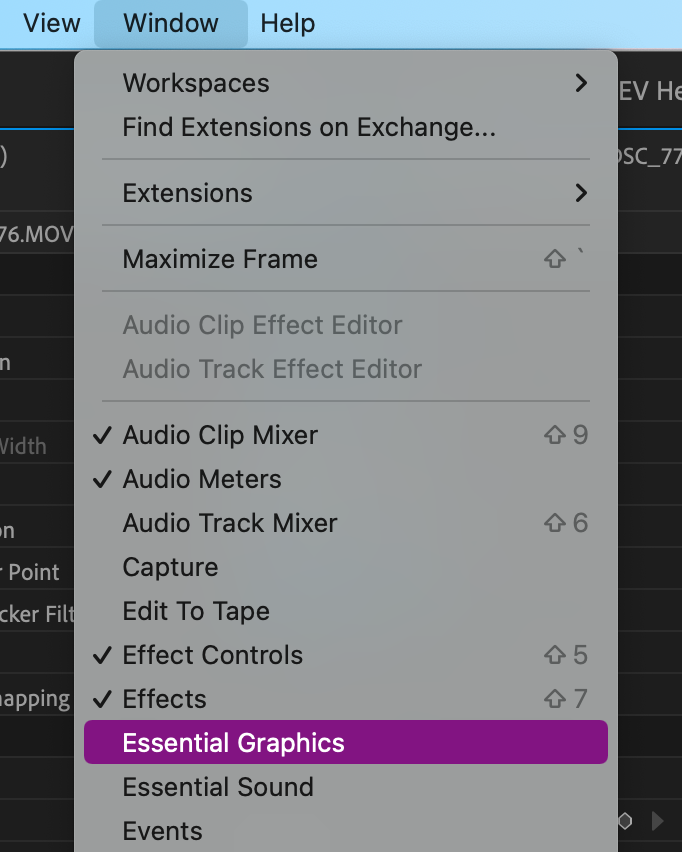
- Open Premiere Pro
- If you don’t see the Essential Graphics panel immediately, click on “Window” and select “Essential Graphics.”
Install the MOGRT
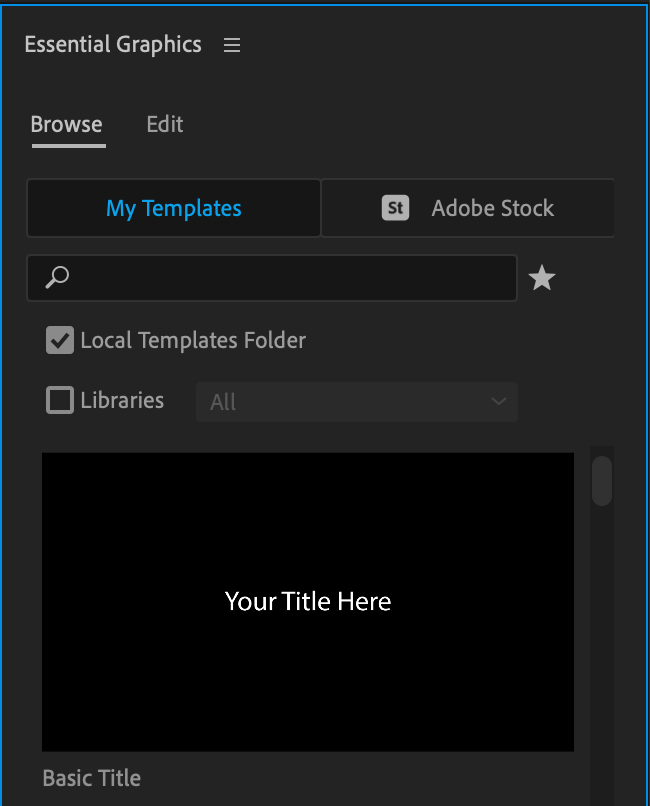
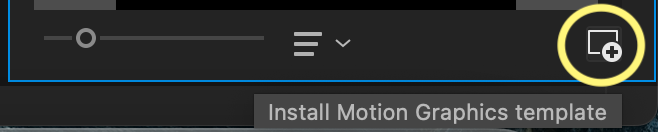
Step 2
- Locate the Essential Graphics panel (it usually opens up on the right side of the screen)
- Scroll down to the bottom and click the “Install” button.
- Navigate to place you saved the MOGRT file you received from Dynamis Pictures. Click on it and press “Open.” The MOGRT will now appear in your list of graphics.
How to Use Your Custom MOGRT
Drag and drop
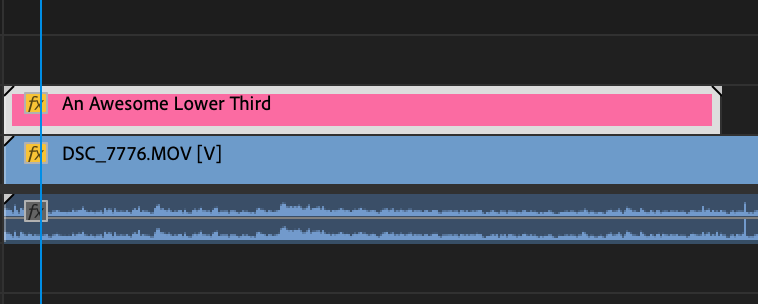
- Select your awesome graphic from the list and drop it onto your timeline.
Customize right in premiere pro
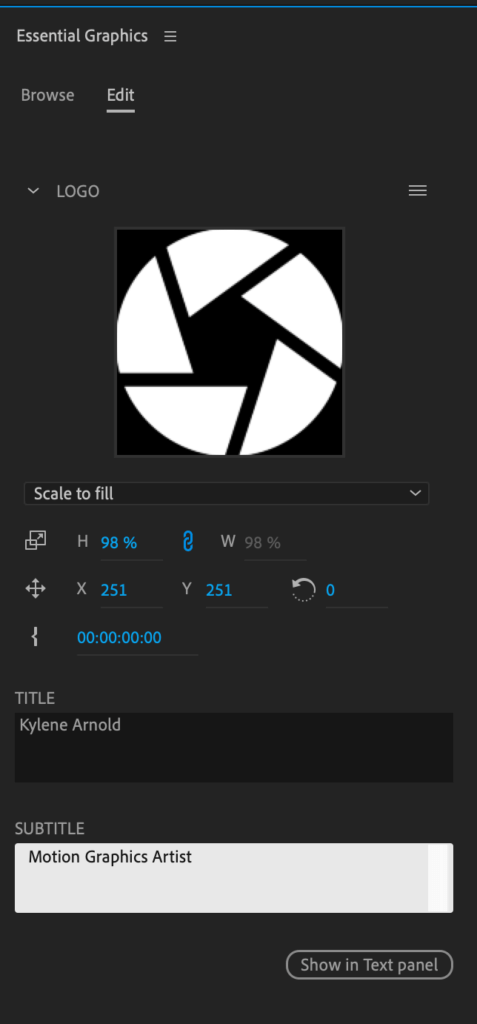
- If it doesn’t open automatically, click the “Edit” tab in the Motion Graphics panel.
- Drag and drop an image, video, or icon into the logo well to replace the default. It will automatically resize and adopt the animations we created for you.
- Replace the default title with your name or a line of descriptive text. The line or box length will automatically resize for you as you type.
- Replace the default subtitle with a business title, location, or other pertinent information.
- (Optional) Change the color, fonts, and other styles to your liking (select graphics) or enjoy the ease of having everything default to your brand fonts and colors!
- Do your happy dance as your amazing video exports ON SCHEDULE.
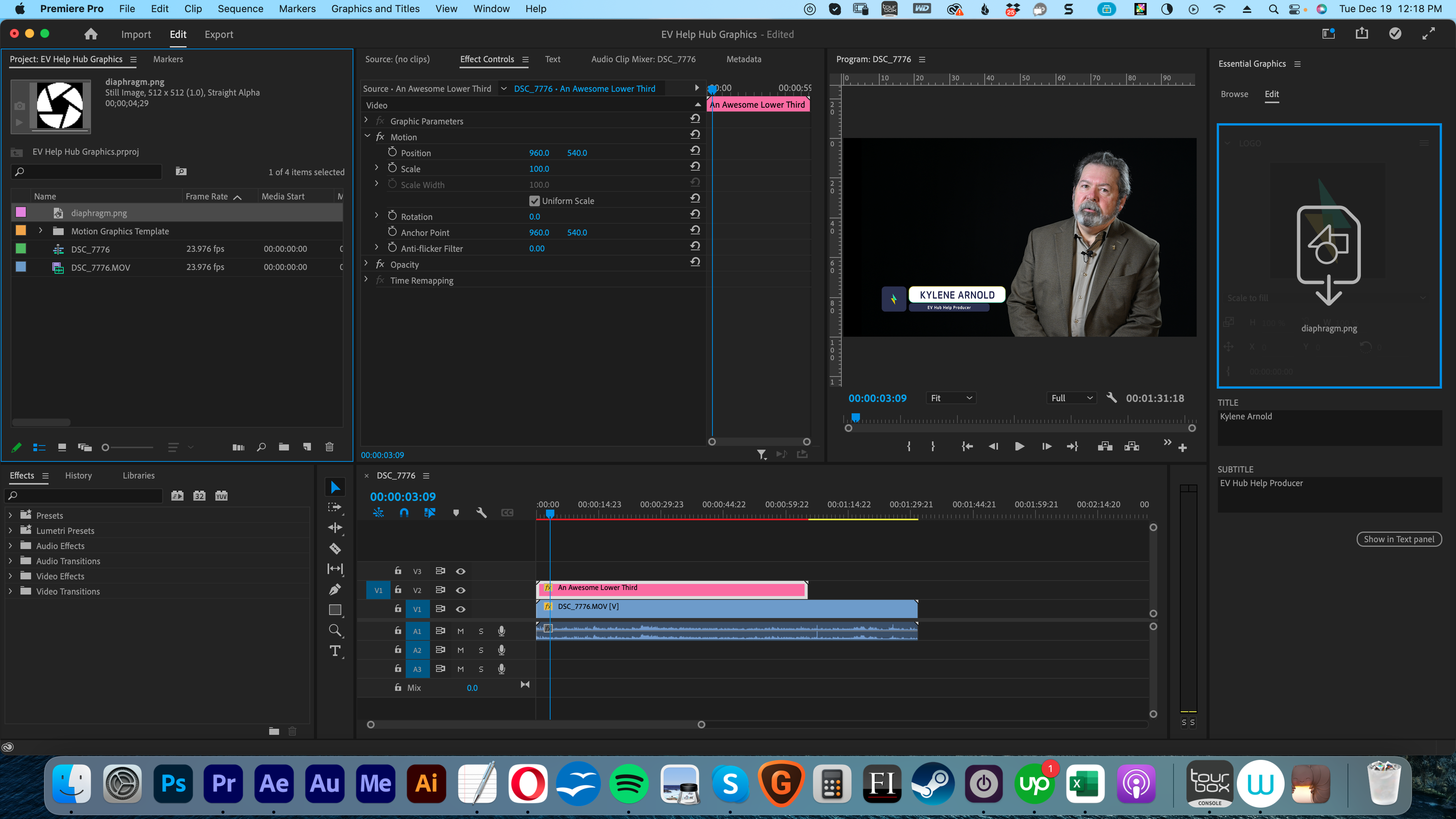
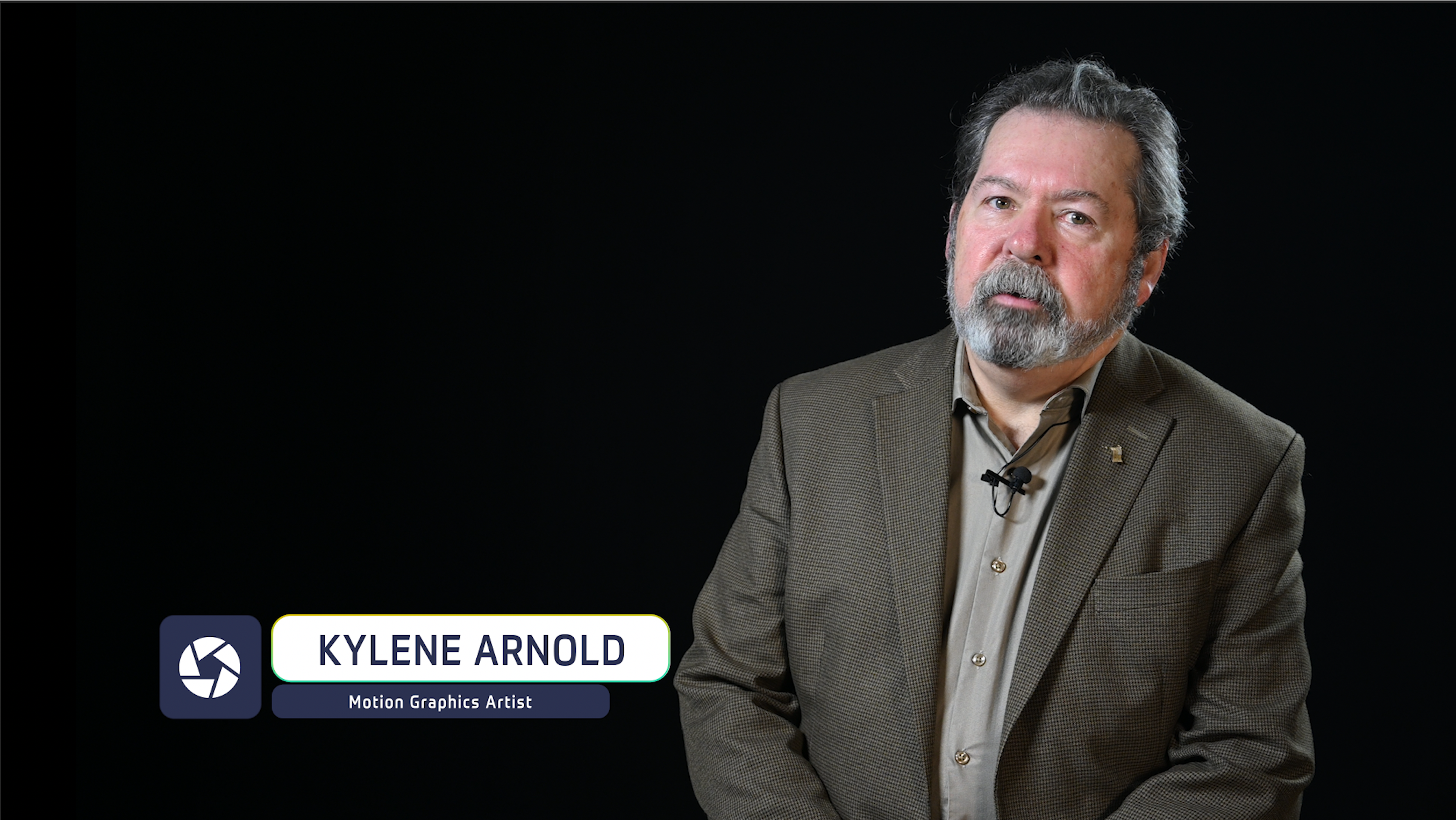
Need a Custom MOGRT for your Business?
Custom MOGRTs are a great way to speed up production while making sure your brand stays consistent. Dynamis Pictures creates custom lower thirds, intros, outros, section titles, call outs, and more in your brand’s unique style. Contact us today to get started!

